Logging into convenience.org is the only way to ensure you have access to all member discounts, exclusive offers, and account management. From any page on the website, click “Log in” at the top right corner. Most web browsers will remember you for future sessions unless you actively log-out, which makes access to your benefits easy! You can tell if you’re successfully logged in if you see your name in the top right corner!
A detailed login process guide available here.
If your company is a NACS member, or if you’ve attended a NACS event, its most likely that we already have an account for you in our system. You just need to search for yourself as a returning user and reset your username and password (even if this is your first time logging in).
If you’re certain this is the first time you’ll interact with NACS in any way, please create your profile here.
Hint: If you receive NACS emails, you’ve got an account! Create your password to log in and manage your profile! When in doubt, please contact your membership team for support.
It’s a common misconception that only one shared username and password is permitted to manage the company account. While the membership is held by the company, all employees are encouraged to set up their own log in for their own user account. We assign permissions for individuals as administrators to allow only certain people oversight of the company account. Otherwise, all individuals can manage their individual email preferences, interests, access to benefits logged in as themselves!
Invite your colleagues to create their own complimentary user account by completing the Max Your NACS invitation form.
If you’re already logged in, you can reset your username and/or password from the My Settings tab in your user profile.
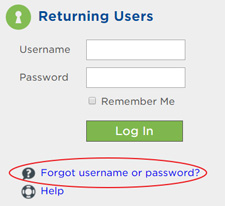 If you are not logged in and need help, we now offer 3 easy methods of password recovery. From the Log In page, you can follow the “Forgot Username or Password” link to access the recovery process.
If you are not logged in and need help, we now offer 3 easy methods of password recovery. From the Log In page, you can follow the “Forgot Username or Password” link to access the recovery process.
- Find by email address – this allows you to type up to 3 email addresses to see if any have a matching account in our system. If there is a match, a recovery link will be sent to the matching address.
- I forgot my password – this requires you to know your username and allows you to reset just your password.
- Contact customer service – immediately launches an email to the NACS staff able to check your user status and resolve any log in issues.
In 2022, NACS launched a brand-new user profile system that allows users to manage their NACS email preferences in more ways. We now offer all users the ability to save their Interests to their profile which allows NACS to know more about what you want or need to know. This allows NACS to reduce the amount of messaging you receive in areas that do not apply to you. You can review the available interests list and save your selections on the very bottom of the My Profile page.
Email preferences allows the user to opt-out entirely of NACS emails. Opt-outs are also offered in categories to give the user more flexibility on which messaging they allow. Email preferences are managed on the Email Preferences tab of your user profile.
With the 2022 system upgrades, NACS now offers much more flexibility to have users from the same company help manage their colleagues online. There are some limitations, however.
Company membership applications will need to be submitted by the individual user who will be the primary contact for the application. Primary contacts can be changed once the application is approved.
Subscriptions to NACS Daily, and NACS Magazine must be managed by the individual user. Assigned primary and admin contacts will have authority to manage subscriptions in bulk but must contact the NACS team to arrange this.
Registration for NACS events can now be managed by anyone with a user profile within your company. The first page of most NACS event registrations will ask if this registration is for you or for someone else. Type a name of your colleague to complete a registration on someone’s behalf. If the name of your colleague does not appear when you search, the individual is not currently associated with your company record at NACS. To add users to the company profile, follow the prompts at www.convenience.org/login or contact a NACS staff.
The new NACS System allows companies to assign up to 6 specific roles outlined below. All additional users will be added to the company record as a user to benefit from the company membership without administrative authority.
- Primary Contact – This contact record is required and should be the person at your company who has the authority to invest in the NACS membership and will be the main contact for any member specific outreach (member votes, surveys, etc).
- Dues Contact – If assigned, the Dues contact will be contact when annual renewal and dues communications are sent. If not assigned, this responsibility rolls up to the primary contact.
- Admin Contact – If assigned, the Admin contact has the authority to add, remove, edit the roster of users affiliated with your company record. The admin contact will be notified any time a user adds themselves to your company record from the “create profile” process. If users are added to your account you do not authorize, please contact the NACS Staff. If not assigned, this responsibility rolls up to the primary contact.
- Global Supplier Contact – This role is reserved for specific supplier companies who participate in the Global Supplier Council program. Its common for companies to have a separate contact to manage global activities separately. If assigned, this contact will have authority to join and renew Global Supplier Council memberships.
- HC Additional Contact – This role is reserved for specific supplier companies who participate in the Hunter Club membership program. In addition to the Primary contact, this role will be contacted for activities specific to Hunter Club benefits.
If you are assigned currently as the primary or admin contact, you can visit the Company Profile page and make necessary edits to who has authority to manage your company account.
If you are not currently assigned as a primary or admin contact, you will need to contact a NACS staff to verify that these changes are necessary due to staff changes, departures, etc.
Once a company record is set up with NACS, as a member or not, the company can add all employees to their record. There is no limit to how many users a company can include. And there is no limit to how many users can benefit from member only access and discounts. Increase your ROI by sharing your membership with your entire company. From the c-suite to boots on the ground, we have something for everyone!
With our new system, users can update their company from their own user profile. Simply log in with your existing account and visit the My Profile and use the functions under “Identify My Company.” Adding yourself to a new company will send an alert to the Primary or Admin contacts at the new company. They can review and reject any fraudulent or accidental users joining their account.
If you need to move yourself to a company that does not yet exist in the NACS system, please contact NACS staff for support before removing your current company affiliation.